Unmute Presents – Live To Recording Process
Transcript
Jingles
Marty:
[0:05] So Michael, we get tons of questions, especially recently, people ask us about the process and how we edit our shows. Specifically, you know, we do the unmute call every Tuesday.
And then once that show is over, we, you know, edit it, publish it, put it out, and we do all those things, you know. So that would be probably a good primer as that’s one of the front facing projects that people see.
Because of the live show that we do on Tuesday. So why don’t we start with walking through and maybe answering some of the people’s questions about that process. So what we do is let’s say
say we start with a live show in Zoom and we broadcast that out to the world and everyone can come that’s live and we’re doing it straight out.
Once we’re done with that and we go off the air, then the editing process and everything starts with the backstage and all the behind the scenes magic happens.
So why don’t you talk about your workflow from that point once we go off the air and Give us a primer on your process.
Michael:
[1:27] Yeah, so it starts a little bit before that actually and it starts way back in May
I created a zoom room that is always the same and Maybe it was June somewhere around there and the first thing I did as I said always record to the cloud.
Being part of ACB community you have to keep a recording on file and everyone’s call is recorded
So I set it up to automatically record because as we all know I am horrible about remembering to do the things I need to do But that also gives me the added benefit. So let’s go back to where you brought us to we get done with the call and then about.
[2:01] 15 ish minutes later. I get an email from zoom that says hey your cloud recording is available
You can click this link to download it So I click that link and I download what turns out typically to be three or four different files.
Which is the audio and video versions of our call? But the video version is typically black because none of us use video
So I just disregard that and the sound quality is going to be a little lower than than people would probably want to listen to.
So then the next thing that I do is I grab that audio file that I downloaded and I bring it into Reaper and.
[2:36] I have a Template and Reaper that allows me to trim out the silence very quickly,
So for waiting for someone to unmute I can pull that silence out so.
So the listeners on the podcast don’t have to wait like everyone else had to, to get
someone unmuted and to get them on the call. And then I add some compression and I use a tool called RX Isotope Repair Assistant.
And that gives us a constant sound that we are sounding like everyone sounds like they’re pretty level and voices are good.
In Reaper, I render the file to a Dropbox folder, which is tied to my Alphonic account. And I’ll talk about Alphonic in a moment.
When I render the file, I check a checkbox that says, add this item to a new track, or add rendered content to a new track as an item.
And then I render it. And that means that I take the edits that I made in Reaper and I save them as a file. Typically Flac, a lot of people use Wave. You don’t want to save at MP3 right now, but ultimately that’s where we’re going to get to.
Marty:
[3:47] Let me stop you right here just for a quick sec because I want to just make sure that people kind of understand this. This is a very important piece that we’re forgetting to put in so that people really understand. So the ultimate goal in the end is to make it sound like,
we’re in the same room, right? So we use Zoom and mostly we use Zoom and its recording features.
That’s kind of more like an insurance policy and it is actually really good. And we do actually use that a lot of the time. But we also record locally. And so what that means is, I’m recording,
locally on my own system, and you’re recording locally on your own system. And that’s going to be the highest best quality. And you don’t hear, you know, all of the hiccups from the internet,
you get all that cruft, that all goes away.
So if that happens, all good without any issues, then we take our local recordings and that’s what we edit from.
Those are gonna be the best sounding, the best quality files, and that’s what we go with most of the time.
There are times that we do use the Zoom, sometimes you just can’t get around that.
But for most of the time, the ultimate goal is to try and sound like you’re in the same room. And the way you achieve that is by recording yourself locally.
[5:16] Whoever you’re recording with, if that’s possible. Once you have all of your recording done, you take the.
Local files that you’ve recorded, and those files are
what goes to Michael, and then he edits all of those local files.
Unless there’s a major issue, then, you know, we have that zoom recording as an actual insurance policy, like a backup
if we actually have to use it. So, okay, now go from there.
Michael:
[5:40] So so that’s all good and that’s how we’re recording this podcast that we’re talking about right now or that we’re talking on right now,
so I can do things like this and I can move my audio over here and I can do different things with Marty if I Wanted to and you guys I’ll hear him in a minute in a different place than where he originally was don’t worry
I’ll fix it in your headphones, but with our zoom calls on Tuesdays though
I first of all are you recording locally on those calls because that is a call I do not record locally and I just use the zoom recording for because we won’t have local recordings for all the participants
Are you recording locally on those?
Marty:
[6:16] I actually am not recording locally on the Tuesday call. That is the only time I actually don’t record.
There is a lot that goes into that and there’s a bunch of stuff going on in the background. And realistically, that is the one situation due to having, we got Zoom going on, we got Clubhouse going on, we got people calling in.
There’s just so much stuff going on in the background that that’s the one time I do not record locally due to all of that, you know?
Michael:
[6:45] And that’s why I grab just the Zoom audio for our call and I do some compression and some
post-production to make it sound like, you know, yeah, we’re not going to sound like we’re in the same room on the Tuesday call, but we’re at least going to get the highest quality audio that we can,
while working with multiple different audio sources. So, so and so might call in from an iPhone,
someone might call in now from a blind shell or someone might just call in from a landline, And we want all those levels to be consistent. So what I do is I render the file in Reaper and that goes into.
[7:19] Dropbox and then I use offonic which gives a literal normal level of volume for everyone’s audio
It’ll boost the silent ones it reduces the loud ones to give everyone a consistent sound.
This then puts an mp3 file in my dropbox, which is moved to the ACB media folder
So ACB media has access to the file and then I go to pine cast and I upload the audio from pine cast to.
The so pine cast is our podcast host. That’s where we send the files to and how your podcast app gets it,
So I click on or I select the unmute podcast feed itself and I add a new file and I put any notes that I want to in there for the show notes and,
then I choose the mp3 file for the
edited episode when I hit publish your podcast app is made aware of the fact that there’s a new episode and then you can go listen to it and it served to you from the pinecast server so I don’t have to worry about keeping those up and everything.
So hopefully that’s a good overview. Does that all, I mean it may not all make sense, Marty, But does the process make sense?
Marty:
[8:26] Yeah, definitely. I think that it’s a good kind of overview of how it all works. So we’ve got the editing down and I think people understand or at least kind of have a bird’s-eye
view of that. So once editing is all done, then we have to get it out there so that everyone can receive the edited version into their podcatchers, which is the term that we use. But what that
actually is is the podcast application that you use. So depending on who you are, you can,
if you’re on Apple, you can either use Apple podcast app that they make, which is on all of the Apple devices and that’s free. And then there’s a bunch of other third party apps that are out there. Myself, I use Overcast. I believe Michael, you’re still using Overcast. And so yeah, whatever,
application that you use, it’s all the same. You could get the same. You put in the unmute presents feed and every week, as long as you’re following subscribing, whatever they’re saying these days,
I don’t know, they change it every other week, I feel like. So as long as you’re doing that, you’ll receive the new podcast every time we push it out. Now two things happen. There is is a version that goes to the actual ACB feed.
[9:52] Then there’s a version that actually goes
to the unmute feed. And the huge difference there is in the editing,
it’s the same exact show. Once it’s edited, both of the identical shows
go in the both feeds.
The difference is…
Michael:
[10:09] There is one difference in the file and and you would only know this if you subscribe to the ACB community.
But one of the acb members, uh, because what I typically do for our podcast is I cut out the acb disclaimer I should maybe leave it in there
But the way we have it set up is there’s music playing as we go into the episode
So that’s why I cut that disclaimer out So what rick or one of the acb members does rick or larry or one of them over there? is they add that disclaimer to the beginning of the podcast and then it goes out so there’s that one modification made
and that’s the only difference. Everything else is the same.
Marty:
[10:45] So in the ACB feed, you will see the unmute show there, but then you’re gonna get a bunch of other stuff from the ACB community, from other calls that happen throughout the week.
So in the unmute feed, you’re only gonna get the unmute call, but we also drop other content into that feed as well.
So you wanna be following, subscribing, whatever it is these days there if you wanna get other content from us. But yeah, that’s kind of the primer on that.
So you got anything you wanna add to that, Michael?
Michael:
[11:21] Yeah, no, I think that’s a good explanation of it And so this podcast episode that you’re listening to you’re either going to find it on youtube as a random piece of content,
Because michael’s trying some weird marketing things or you’ll find it in the podcast feed But it’s not going to be in the acb community podcast feed. It’ll only be in the unmute presents podcast feed
That’s the same with sunday’s content Uh is sunday will only be in the unmute presents podcast feed It will not be found in ACB community and that’s why if all you are subscribed to or following or or whatever,
To is the ACB community and that’s how you get our replays and you’re like Why don’t I don’t get these Sunday shows are talking about these Thursday shows,
That’s because those are only published to the unmute feed not ACB community. I.
Marty:
[12:07] I think that’s pretty good. What do you think, Michael?
Michael:
[12:09] Think that is good and And, uh, you know, the cool thing about recording locally is I can move people around and make them dance between your headphones.
Jingles
Michael:
[12:18] Anyways, that’s it.
Marty:
[12:20] Yeah, it sounds like you’re spinning around in a circle with your audio. So anyway, if you guys have any questions for us, if you want to hear more about any kind of audio stuff, the way we do our process or anything else for that matter, we got a new email address,
which is feedback at unmute dot show.
So that’s feedback at unmute dot show. So you can reach out to us there. And if you have questions or you have suggestions, anything like that, there you go. So, all right, that’s it for now and we’ll see you later.
Support Unmute Presents by contributing to their tip jar: https://tips.pinecast.com/jar/unmute-presents-on-acb-communi
This podcast is powered by Pinecast. Try Pinecast for free, forever, no credit card required. If you decide to upgrade, use coupon code r-e4dc67 for 40% off for 4 months, and support Unmute Presents.