In this episode of the Unmute Shell Phone Show, we dive into the email tool on the BlindShell Classic 2. Join us as we explore the features and functionality of this handy email client.
Discover how to access the email client and navigate through folders and emails effortlessly. We’ll guide you on opening emails, reading their details, and even accessing the full content by opening them in a browser.
Learn how to compose new emails with ease, adding recipients, subject, and crafting your message. We’ll also share tips on editing the email content and sending it off successfully.
Tune in to hear our suggestions for enhancing the email client, like the addition of a multi-select mode and the ability to open emails directly in the web browser. Don’t miss out on this informative episode that will empower you to make the most of the email tool on your BlindShell Classic 2.
Support Unmute Presents by contributing to their tip jar: https://tips.pinecast.com/jar/unmute-presents-on-acb-communi
This podcast is powered by Pinecast. Try Pinecast for free, forever, no credit card required. If you decide to upgrade, use coupon code r-e4dc67 for 40% off for 4 months, and support Unmute Presents.