Below is the transcript.
Marty and Michael sat down with Allison from Podfeet to have a conversation about her history with tech and how though she doesn’t use VoiceOver she knows a lot about trying something to help others.
Below is a list of links Allison shared:
- Macworld | iWord 2012: Blindfolded!
- Interesting Audio Hijack Sessions
- Stream Deck — Down the Rabbit Hole, Part 3
- Making Digital Confetti Accessible
Episode Transcript:
Marty:
[0:04] Hey y’all, Marty here and welcome back to another Unmute, Michael, how’s it going?
Michael:
[0:10] I think me coming back to these Thursday episodes is starting to turn into a more regular thing. I’m doing well, Marty. And you havea friendly guest to introduce.
Marty:
[0:18] We do friend of the show and super awesome person. And also 18 years, you’re going to have to talk about that. 18 years of doing herpodcast.
Allison from Podfeet. How are you?
Allison:
[0:32] I’m doing great, Marty. It is it is such a pleasure to come on with both of you. I’ve been at least texting with the two of you in someform for as long as I can remember. I mean, I feel like it’s been a decade, but I haven’t actually checked and gone back to see how far we’veknown each other.
Marty:
[0:46] It’s been a while. I was a cast away, Michael was a cast away, and then at some point we contributed and to And then we started ourown podcast and here we are, you know.
Allison:
[1:01] I think you introduced me, Michael, if I’m right. I have an email from you on October 12th, 2017. You sent me something about a,uh, a, uh, it was entitled transmitting ducks.
Cause I was using, uh, I was using cyber duck at the time and you wanted to know if, uh, you were interested, I was interested insomething else.
And I think you sent me a recording. Yeah, that was, uh, Demasi and I recording the DM series.
Michael:
[1:23] Demasi and I are recording the DM series on our old show and I was talking to you about checking out transmit, I think.
Allison:
[1:31] Oh, was it that? Okay. Let’s see. Marty, I go back as far. Let’s see.
That might be Marty. Did you write to me about circus ponies, baby? No, that might be somebody else.
Marty:
[1:41] I can’t remember. God, that sounds horrible.
Allison:
[1:42] But everyone on my show blames you for the money you make them spend that all of us bought the Elgato Wave XLR after you dida review for the no silica cast on that.
Marty:
[1:50] Yeah. And everyone still has it.
Allison:
[1:52] Oh yeah, I mean, I love this thing. I bought one for my husband, I mean, everybody’s got one. Everybody says, Marty spent mymoney.
Marty:
[2:01] Yeah, well, sometimes less is more. You don’t always have to go out and buy the giantest, largest thing with all the buttons in theworld on it, you know?
Allison:
[2:08] Well, that’s what I wanted was something with far fewer buttons.
I wanted, in fact, this has one more feature than I’d like. I would like it to have one fewer feature.
Marty:
[2:17] Well, actually, the main thing that you love the most about that is that the XLR cable, jack and the headphone jack were on the backof the device, which was something you really, really wanted. And no other device had that. Yeah.
Allison:
[2:31] Why do I want it coming out onto my desk? Why would I ever want that? Ever, ever, never.
Marty:
[2:36] Yeah. And still it’s hardly ever do you see the ports on the back of the device.
Allison:
[2:41] Yeah.
Michael:
[2:43] Allison, let’s go back to the beginning. Marty mentioned 18 years, which is awesome.
What can you tell us about the beginning of podcasting and how things were like podcasting then?
Allison:
[2:53] Oh, that’s, that’s a fun story. Um, so podcasting started in October of 2004 and I started in the middle of May in 2005.
And, uh, part of the reason I, I brag so much about the 18 years is it’s not just that I’ve been doing it for for 18 years, I haven’t missed aweekly show in 18 years.
Now, there’s a little asterisk on that. I gotta admit to you guys, there, see, I said guys.
I have to admit to you and your audience that there’s a little asterisk.
I did four episodes, and then I podfaded, and a guy named Neil wrote to me, Neil from Florida wrote to me and said, hey, where’s thepodcast?
And that’s when I found out somebody was listening, and I came back, and since then, I have not missed an episode. So it’s actually a fewweeks after the beginning of the show, but if you back up to the very beginning.
Lila port was on the radio here and then he started a podcast and i was that i was hooked on that and so i had to figure out this thing calledthe rss feed which for people who don’t know it’s a small text file that identifies exactly everything about the show that’s gotten deliveredto you so it’s an rss file like you would read in a in an rss reader But it defines an attachment and the attachment for an audio podcast islikely an MP3, maybe an M4A, if you’re getting kind of wacky.
[4:20] And the way I figured out how to do a podcast was I downloaded Leo’s RSS feed, which was this giant text file, and I figured outwhat all the pieces meant, and I built my own, literally typing it from scratch.
And so I was typing in, okay, it says title. Okay, that’s probably the title of the episode.
Okay, let me type that in, you know. And then it got to the attachment and I was completely baffled because it said length equals and it wasthis really long number.
And I sat there looking at this number, I mean, it had just a ton of digits and I couldn’t figure out what it was. It was the number of bytes inthe file.
And it took me the longest time to figure that out. But I was very happy when Steve Harris started the app from Reinvented Software.
He has an app called Feeder, which does all of this automatically for me now.
And I’ve been using that ever since. I don’t even remember how far back it goes, but it was really shortly after I got started. But yeah, weused basically a stone and a chisel back then.
Marty:
[5:20] I would love to know what the setup you had when you first started podcasting and over the years to what you ended up now,because I know how much you care about sound.
So, if you go back to the beginning, what was it like when you first said, hey, I’m going to do a podcast and how did you decide what tobuy and get going with it. And then over the years, I’m sure it’s changed a lot.
Allison:
[5:43] Oh man you should add i could come out with like probably photos of it of where it came from what i started with i’m pretty sure ihad the titanium power book when i started.
I’m in a simple usb mic i don’t i don’t remember which one was it i’m sure i’ve written about it because one of the interesting things aboutmy podcast is every single thing you hear me say is also a blog post everything you hear me say on the podcast so it’s, It’s got, I’ve gotzillions of blog posts over the years, and anytime I can’t remember anything, I know I’ve already written it down.
So it’s in here somewhere, if I could find it.
[6:22] But I did do the classic thing of upgrading a few times on microphones.
I didn’t take a lot of steps, because my husband Steve is a huge supporter of the podcast and absolutely could not do it without him.
I mean, he does all of the cooking, he does all of the laundry, he does all the grocery shopping. That’s part of why I’m able to do this.
And he also likes buying me toys.
So I bought a Heil PR20 at one point, and then he upgraded me to a Heil PR40, which is why he has a Heil PR20 now. And this Heil PR40has been running absolutely forever.
I’ve gone through a few interfaces. We were talking during the pre-show, Marty did the review for my show for the Elgato Wave XLR.
And that is a beautiful little interface that’s just got, it’s got one USB cable and the XLR goes in the back and it’s got a big button on thefront that you switch between the mic and the headphones to turn it up and down.
And most importantly, you tap the top of it and it mutes and unmutes.
And that is my favorite device. I’ve gone through, like I had a mixer at one point where this guy Victor Cahill was really into audio. Hecame to my house and he set it up and it had so many dials and sliders.
I mean, you know, housekeeper came through and all of a sudden you couldn’t hear me.
[7:39] So I actually ditched that for Audio Hijack and ironically, Audio Hijack, I have something set wrong, it’s not working for me at thisexact moment, but Audio Hijack is software that allows you to do routing very much like a mixer would, but it’s all done in software.
And when I got that, I was like, yep, that’s the end of that mixer and that was the last day I ever looked at that.
Marty:
[8:02] Yeah, it’s awesome. how things change over time.
Allison:
[8:06] One of my fun stories to tell, by the way, is I’ve taught not one, but two people how to use Audio Hijack who are blind, and one ofthem is Demase.
Michael:
[8:16] Hmm. So that’s where he got all of his knowledge from. Pretty sure he’s told me that before, but he’s who I go to when I need helpwith loopback or audio hijack. And I love what Roku has done with their software and voice over you for sure.
Allison:
[8:28] They just I mean, it’s it’s foundational to what they do. It’s not even it’s nowhere near an afterthought. It is the basis of the way theywork now.
Marty:
[8:37] Sometimes I wish Apple would actually, I don’t know, observe what they’ve done with voiceover and the interactions and make thatpossible throughout the operating system to something really cool that they did recently is they have a piece of software that’s digital thatallows you to virtually have the triggers where you can activate a sound and it will put it into your recording so you can have you knowpeople applause or horns or whatever you want you can just load the triggers up with whatever you want.
Now, at one point, I got a stream deck because it’s all triggers.
And I thought, oh, man, this is going to be so much easier to be able to activate things really quickly on the fly just because you have thebuttons right there.
And the problem that I had with it was that the software is not accessible at all. So the device became completely useless to me. I couldn’treally do anything with it.
And so now what those guys did was they made this software and they made it so it’s accessible and that it works with the Stream Deck.
Allison:
[9:52] To be clear, you’re talking about Ferrago that Rogamiba make?
Marty:
[9:57] Exactly, that’s exactly. I could not think of the name of the software, but that’s exactly what it is.
Michael:
[10:01] I cheated, I looked it up.
Marty:
[10:03] You too.
Allison:
[10:04] Yeah. Mm-hmm.
So they, so Rogamiba made Ferrago work with the Stream Deck?
Marty:
[10:09] Yeah, just in this last update, they redesigned the software and put out a new version of it. And one of the features is that it workswith a Stream Deck now.
Michael:
[10:16] So you can trigger your sound effects with the Stream Deck, which gives you tactile buttons you can feel.
Because the Stream Deck software is not accessible with VoiceOver and Intuitive.
So I ended up with Marty’s Stream Deck and we’ve been playing with BitFocus.
Allison:
[10:33] Another thought, have you looked at a better touch tool with Stream Deck?
Because I know people have completely replaced the Stream Deck interface with better touch tool.
So if that’s accessible, that might be a better way for you to actually use the Stream Deck.
Like they build all the buttons with better touch tool.
Marty:
[10:49] And of course, I don’t have a Stream Deck anymore because Michael has it.
So you’re going to have to test that out and see if it works.
Allison:
[10:58] There was something else I wanted to tell you. Oh, one of my favorite things, and I just love RogaMiba so much, I was on ACBradio and we were talking about how the accessibility of the RogaMiba software, and I brought up one of my favorite things is that whenyou enter your license key, they throw confetti on the screen.
And as I’m describing it, I realized, oh my gosh, you guys don’t get to see the confetti.
It should really make some sound. And so I wrote to Paul Kaphasis, the CEO of Rogamiba, and I said, why doesn’t it make sound for theblind people?
What’s wrong with you? And he wrote back, he’s like, oh my god, you’re right, I should do that.
And then he forgot about it for a really long time.
But that turned out even more funny because he wrote this fabulous blog post referring to me telling him about this idea and how he forgotto do it.
And so it became this amplified message that they have now put it in.
You hear applause and happiness when you enter your license key.
Michael:
[11:55] That is awesome. So you mentioned you started on a power book.
I think that’s what you said. Is that correct? Yeah. Yeah. Yeah.
So your show has an ever so slight Apple bias. And I think that’s what attracted Marty and myself in the beginning because I started using.So my first experience was an Apple 2e.
My school was cleaning them out.
I am young. I’m only 35. So my school was cleaning out their Apple 2e’s and they said, Michael, do you want this?
And we had an extra echo, which was a external hardware synthesizer that you can attach to the Apple two week.
And so I said, yeah, let’s, let’s, uh, take that home and I’ll play with it.
I don’t remember what happened to it, but I went to windows and then I switched over to a Mac book in 2006 with tiger because that’swhen voiceover came onto the Mac.
And I’ve been off and on. I always come back to the Mac, although I do real, I play in both worlds, but I find it interesting that you’reYou’re an Apple centric podcast that reviews and talks about accessibility importance.
Can you share a little bit about how those discussions come up?
Cause you’re not only about accessibility and that’s what I really like.
Marty:
[13:03] No, but I will say though you it’s in your DNA and I know this because I saw a very funny post from you just a couple of days agowhere you were wearing a clockwise t-shirt, but you explained, oh, I have my clockwise t-shirt and I’m got short curly hair with glassesand I was like, see, it’s in your DNA.
You explain everything so that even if someone couldn’t see, they get an idea of what it is you’re showing off, you know.
Allison:
[13:29] So you’re talking about in the alt tags. I like to throw in Easter eggs for you sometimes too. Not super often, but every once in awhile I’ll just do something goofy.
But you know, this is a problem with Mastodon. With Mastodon, it makes it obvious that there’s alt tags and now the sightlings are readingthe alt tags. So they’re not secret Easter eggs for you guys anymore.
Their regular sightlings can see it too. I was kind of disappointed because I had kind of a riddle going except I had to explain it, the image,I had to explain it in alt tags and then everybody just read the alt tags and they figured out what I was was talking about, I was kind of sad.
But it is, that is my way of saying it’s really great that all tags are front and center in Mastodon.
Definitely. In answer to your question, when I was 11 years old, I read the book Follow My Leader by James B.
Garfield. And it’s a story of a little boy who’s playing with fireworks with some friends and he’s blinded.
[14:29] And he ends up learning braille, he ends up getting a seeing eye dog, he goes to a blind school where he learns how to navigate witha cane.
And I was fascinated by this, and on page 46, 47, and 48, they showed the braille alphabet.
I happen to know that because I’m holding the book in my hand as I’m telling you this.
And I was fascinated by this, so I went and got a piece of cardboard and a punch, and I made myself a braille card.
And so it’s like you say, in my DNA, I was like, this is like a secret code.
I want to learn this too, you know.
And so I’ve always been interested in assistive tech. You know, it just seems like a fun, there’s so much fun to be had.
So when I started doing the podcast, I realized that I got a lot of feedback from people who said, by the way, I’m blind.
And I started realizing that I had a lot of blind friends now because of the podcast and then started learning about, you know, hearing aboutvoiceover and what it meant.
And so in, let me see, I brought the video up and I can give you these links if people are interested. In 2012, I did a tech talk at Macworldup in San Francisco and I did it blindfolded.
Marty:
[15:39] Oh, I remember this. Yeah.
Allison:
[15:41] I, so I taught myself voiceover on the, on the iPhone and then on the Mac.
And it was, the iPhone’s like super easy, right? you just slide your finger around, double tap, everything, you know, it either works or itdoesn’t.
There’s not that much to it. The Mac’s really hard though. It’s really hard.
Marty:
[16:02] I know it’s a deterrent. A lot of people who are losing their vision or who have lost their vision, they stream to the iPad or to theiPhone because not only do you have to learn how to use the Mac, but then you also have to learn how to use voiceover.
And for some people, it’s just too much. They’re not techie people and it’s overwhelming and too overwhelming.
Allison:
[16:26] I think there’s just so much variability on the Mac.
When I did my presentation, I nailed it on the phone. I practiced this thing probably 400 times.
I mean, I had a very narrow set of things I was going to do.
I was going to create a calendar invite, and I had a specific person I was going to invite, and it executed perfectly.
But I did the one thing you should never do right before a presentation. I changed something.
[16:54] I decided literally right before I went on stage that it would be easier to open the keynote presentation if I had it on my desktop.
And I got it stuck to my cursor and I couldn’t get it off.
I don’t know. I still don’t know what I did, but no matter what I did, it was just like opening, closing, opening and closing, opening.
It was like somebody with glue on their foot stuck spinning around in a circle.
And my husband kind of yelled at one point because I was starting to just open random things or just open up my screen. He was like, youknow, you might open some personal documents here.
So sadly, I did have to take the blindfold off for a minute or two, and then I put it back on for the rest of it.
But it was really fun to exercise my brain and try to learn it to where I could actually execute some maneuvers.
That turned into, now that I know, and I would put me as like a low intermediate, like I’m I’m not, maybe I’m a little above bunny slope,but I’m pretty low on the skill set.
But I can look at an app that I’m reviewing, and I can very quickly tell you it’s not accessible.
Whether it’s goodly accessible is another story. I don’t know how to do a lot of the trickier stuff.
Never understood what the rotor is to this day, but I can tell if the buttons are labeled, I can tell if you can open menus, or if somebody’sdone something stupid and done something with a graphic.
[18:16] I love doing that because I can tell you whether you should waste your money on it, should you even look at it?
But I also then will just shoot a note off to the developers to find out if they can fix those things.
Because a lot of times they’re close, but they’re just missing some fundamental piece. And a perfect example, I did a review of an appcalled Hush that removes background noise.
And it’s an amazing app by Ian Sampson. And I realized that it had a drag and drop interface. You had to drag your file into the center ofthe screen.
I thought, well, how the heck would you do that?
It’s probably hard in voiceover. So I went on Mastodon, I asked people and a bunch of people said, yeah, that’s a real pain that doesn’twork very well.
So I wrote to Ian, and he said, oh, this is great feedback.
I’m going to work on this. I have a couple other people who know voiceover helping me. And just a couple of days ago, he sent me a newversion said, okay, I’ve got the drag and drop part working. It’s not all working right yet.
But he actually changed his software because I knew enough to just ask and say, hey, can you fix that?
Marty:
[19:17] We were helping someone just yesterday, actually. And it was a Slack thing.
And he had downloaded the Slack DMG.
We got him to open up the DMG. And then he said the same exact thing.
It is so hard to drag and drop with voiceover.
And what we ended up saying was, well, once you get the DMG open, and you get to the thing where it says, drag the app to theapplications folder, just copy and paste it.
And he went, oh, that’s much easier. So you could copy and paste it if you ever have to.
Allison:
[19:53] Actually, we should give him a shout out. That’s Ed Howland, who’s a castaway. He’s super into our Programming by Stealthpodcast, which is one of the shows I do.
And he’s been super helpful. Great nerd, man. He’s he’s real nerdy. He’s awesome.
But he was really struggling with that piece of it. You know, I just think it is something he could have just opened the terminal and said,said, uh, you know, move through install Slack too.
Michael:
[20:15] We, we talked about that after we went through everything and, and we’re like, yeah, we could have just did that too.
Um, and Marty, he did get Slack working and it did get opened.
He had to, uh, uh, enter a code or click a link or something that Slack wanted him to do, but that screen to tell him that wasn’t reading verywell, and that’s where sometimes accessibility, just making a slight change or, or, uh, making some alteration can make your app accessibleor your tools accessible to anyone.
Marty:
[20:42] Right.
Michael:
[20:44] That fixing it starts with the conversation with the app developers.
Allison:
[20:49] Yeah yeah the nice thing is i’ve never had anybody just go no.
Right everybody i’ve talked to is gone you know at worst case they go well i’ll think about it but i never get anybody who just says no.
People seem to be interested in making their app better and one of the reasons i did.
I did a talk at the Podcast Expo.
It was Blog World Podcast Expo at the time. And my talk was how to increase your audience size through accessibility.
And because that’s where I look at it is why would you want to put up a wall that keeps anybody out from listening to what you’re reading,what your content is? That doesn’t make any sense, right? Yeah.
Marty:
[21:31] But yeah, you’re right. It was.
And he was an awesome guy. We had a lot of fun with him. He was great.
So we’ll keep in touch. We got his info. So, you know, we let him know if you ever need anything to let us know, and we’ll do what we canto help him out.
So, yeah, he’s a great guy.
Allison:
[21:44] I really appreciate you guys hooking up with him and helping him.
Now, you did that through Zoom?
Marty:
[21:49] Yep. That’s interesting. Well, actually, I cheated a little because he did email me his phone number and I called him first.
Okay. And then once I talked to him for about 15, 20 minutes and kind of got the lay of the land a little bit, then we got him in Zoom andgot him sorted out the rest of the way from there. Okay.
Allison:
[22:06] And you used Zoom so that you could hear voiceover?
Michael:
[22:08] Yes, so what we did, and I’m going to tell you what we did and what we can do in the future because of a new tool that I keepmeaning to send you, but we’ll tell you about it now.
So what we did with Zoom is he had headphones not plugged in so we could hear voiceover and what voiceover was saying, which is anadvantage to using a screen reader is you can troubleshoot over the phone.
And then we directed him with the keystrokes for what you need to do to go to the places is to do it and it’s just complete hands-off, useyour keyboard, don’t use a mouse and we were able to help copy the file over and stuff like that.
That works and for the longest time, remote desktop access to be able to remotely control his computer, just using as an example and wedid not do that yesterday, has been not obtainable for a completely blind individual using voiceover over the time that voiceover has been athing.
So there’s a new app from NUMA solutions called RIM and you can get it, getrim.app.
And what that will let you do is as a completely blind person, you on a Mac or Windows can remotely access someone else’s computer.
And it doesn’t matter if they have a screen reader on or not because it comes with its own screen reader.
So it works like TeamViewer, except for instead of you using TeamViewer, you’re using RIM so you can control that person’s computer.And that’s another way to help people troubleshooting if they have access technology.
Allison:
[23:35] Oh, that’s really interesting. Yeah, one of the things I did a blog post about listing all of the, what I consider interesting, audio hijacksessions that I’ve created to solve interesting problems.
And one of them I worked out for a conversation with Shelly Brisbane to allow two people to have have a conversation in, at the time itwas Skype, where both of us could hear each other’s voiceover.
So she was demonstrating things in voiceover and I was able to hear voiceover through the, I was able to record our conversation with thefull digital high quality audio of voiceover along with her voice.
I should send you guys that session.
Marty:
[24:22] Yeah, that’d be cool.
Allison:
[24:24] I gotta find it.
Marty:
[24:26] So here is a question for you. since you look at apps and test them for accessibility and things like that.
Someone who’s going through the app store looking for an app or maybe someone recommends something, what would be, you think, thebest way for someone to determine whether there’s an app, and this could be on the Mac or iPhone, iPad, whatever, that works or doesn’twork with voiceover?
And one other thing.
Allison:
[24:55] Trick question.
Marty:
[24:56] I have my own opinion, but I’ll ask you first, of what you think could be improved in the future so that people would know whetherthe app that they’re trying to download, install, will or will not work with VoiceOver. But I wanna hear what you have to say.
Allison:
[25:13] Two very different questions.
The answer I would probably give, and I don’t know if this is a good answer, but in my experience, I have seen that Apple Viz tends toreview software on whether it’s accessible.
So I send people to Appleviz. If it’s not there, I don’t know what to tell them.
Is that a bad answer?
Marty:
[25:33] No, that’s a good answer. Okay.
Allison:
[25:36] As far as the other thing, you’d have to come out with a standardized rating system that people had to pass a certain level of test withtheir app to get it some sort of number, right?
To be able to say, because there’s accessible and there’s, yeah, that’s kind of accessible.
And there’s really accessible with, the Rogue Amoeba’s at the top and other apps a little bit lower down. So I would think it’d be almostlike a safety rating of, you know, you get a seven out of 10. I don’t see how you could do it otherwise, because the developer could go,yeah, yeah, it’s accessible.
I didn’t break the API when it said to leave it alone and it would be accessible.
Marty:
[26:15] And so developers who are really on their game and who really pay attention to that, they take the extra time and in the descriptionof their app, they say it works with voiceover.
Not everybody does that. Few people do that, but I’ve ever seen it.
Yeah, there, there are, uh, some that do it.
It’s not real popular, but those who do it, it’s much appreciated.
I will definitely say, um, what I thought would be really cool.
And I, I’ve talked about a lot of people with this and they’ve always had kickback because they say the process would take too long to getit approved, But adding a space somewhere in all of the things that they put, you know, in the app store, does it work with voiceover?
Yes or no. You know, I mean, then you would at least know straight away whether it does or it doesn’t, but yeah, but there isn’t a yes or noanswer.
Allison:
[27:11] It’s a gradient, right?
Michael:
[27:13] Yeah, it could work with voiceover, but none of the buttons are labeled, but because voiceover has the image recognition, voiceovercan recognize Recognize those images, but is that app accessible then?
Allison:
[27:26] Yeah, let’s give the hush example since Ian is open minded and fixing it is sure all his buttons were labeled.
They’re all great. You just couldn’t use the app because you could if you were really good at this, you know, figure out how to do it.
But I wouldn’t have called it accessible, even though all the buttons were labeled, but he may have looked at it and thought it wasaccessible because he didn’t know that that piece wouldn’t work easily.
So that’s why I think it’s a continuum, Marty.
Marty:
[27:53] Yeah, they also say a lot of people, um, that the process to approve the app would just take way too much resources.
And so that’s why they don’t do it. Yeah.
Allison:
[28:05] I mean, you’d have to invent a way to do that and I don’t know how, how you would do that, but it seems like a reasonable goal.
Marty:
[28:14] I would think so.
Allison:
[28:15] But I mean, there’s also, uh, we can’t forget things like color contrast for people to, you know, that would be a thing.
Marty:
[28:23] Oh, yeah. And there’s a lot of other accessibilities, you know, you could go down a whole rabbit hole. So maybe that’s why theydon’t do it. I don’t know.
Allison:
[28:30] I don’t know. That’s a good, a good thought, though. I would definitely support trying.
Marty:
[28:36] Yeah, definitely. I would, uh, I would second you on that.
Michael:
[28:40] So I have an easy but maybe hard question for you, Allison, to transition.
In your 18 years of not missing a week of podcasting, what would you say has been the most unique opportunity podcasting has presentedyou with?
Allison:
[28:56] I did a talk at MaxDoc a few years ago that I called it a make your own adventure game.
And I was really proud of this. I figured out that in Keynote, you can add buttons to a slide that change to a different number slide.
So like on slide one, you could have a button that takes you right to slide 32.
So I put five pictures in the middle of the first page, and depending on which one the audience selected, it would take you on an adventurethrough a bunch of slides showing you how I ended up standing in front of them, or how a certain event occurred.
So for example, one of them was a picture of a total eclipse of the sun.
So if you press that button, it always started with, Alison picked up a microphone.
That’s the first slide in every one. the way I end up seeing a total eclipse of the sun is a different path through the slides than how, forexample, I got to know Gene Roddenberry’s son, the maker of Star Trek.
[30:02] I like that set of slides because it kind of described a lot of what opened up in my life because of podcasting, all because I picked upa microphone, the Total Eclipse one, for example, was, I was on the Mac Roundtable and on the Mac Roundtable was Don McAllister.
Got to know Don McAllister, started working screencasts online for him.
I do video screencasts for his tutorial service.
And then through him, he recommended me to be one of the speakers on a Macmania cruise in Australia to see a total eclipse of the sun.
Marty:
[30:36] That would be awesome. I’d love to go on a cruise like that.
Allison:
[30:39] Yeah, it was really cool. They stopped doing them. Unfortunately, when Macworld fell apart, it was Macworld sponsored, But it wasduring the day when there was nothing to do on the ship, you know, we don’t gamble or anything like that.
So during that time, they had, we had classes.
And then when we would go ashore and go snorkeling or scuba diving or whatever it was, we would, we would all disband and go do that.And then you’d come back and go back to class again.
And I absolutely loved it, but they made me do nine, no, eight 90 minute talks on that Whoa, that’s a lot. Unique talk. That’s insane.
Marty:
[31:17] I mean, You accepted it, and you obviously did it, right?
Allison:
[31:21] I got a free cruise to see a total eclipse. Of course I said yes, and I would do it again, but I mean, I had to start working on thoseslides in February, and the thing was in October.
I remember being so stressed out, a friend of mine went shopping for clothes for me because I needed new clothes, and I just literally hadno time for seven months.
But Don told Neil, the guy that ran it, said, don’t ever do that to anybody ever again. It was too hard.
But that was certainly a big event. But again, if you go, Allison picked up a microphone, ended up on the Mac Roundtable.
On the Mac Roundtable was Adam Christensen, who I believe is the first Apple podcaster, and he’s still going. So he’s been going longerthan I have, but he misses a lot of episodes. So anyway, he was.
[32:09] At.
The sale of one of the new iphone so i don’t remember which one is called iphone four and he was in line and a guy overheard his voiceand came running up to and said oh my god i love your show let me introduce myself my name is i ride riding very.
And so it is like you know i was like oh my gosh this is amazing and adam says rod says look i listen to all the mac podcast i love all oftheir all great invite all of them and all of the podcasters I want them to be my guest at the screening of the new Star Trek reboot.
And we’re going to do it on Catalina Island off the coast of Los Angeles.
Oh, I was invited. David Sparks, Victor Kahiao, Adam.
[32:52] None of them came except for me and Steve, my husband, Steve and Don McAllister flew over from England to go to it.
It’s like you guys live in Orange County. I mean, it’s like a 20 minute drive to the harbor to get on the boat to go over to the island. And soit was ridiculous that they didn’t go, but we ended up getting out to hang out with Rod.
I ended up getting him on my show. He is a lovely, lovely young man.
He’s just absolutely delightful.
And then at Macworld, I ended up having, I used to do a, have a party for the Nocella Castaways, a cocktail party at a place next to the, tothe theater there.
And I invited him to come and he not only showed up, we had set up a, so everybody was thrilled to get to meet him because, you know,minor celebrity and all that, big celebrity in our nerd world.
We had set up a laptop with a camera on it and had an open Skype session for people to call in who couldn’t be at the event. And Rod spent45 minutes talking to those people.
Marty:
[33:53] Wow. That’s amazing.
Allison:
[33:55] Just, yeah, you know, so those are the kind of things that just happened because I picked up a microphone. You.
Marty:
[34:02] You’ve made it lots of friends doing your podcast from all over the place.
And I think that’s pretty cool. You’re such a people person.
So I would probably say…
Allison:
[34:13] I don’t know my own neighbors. I’m serious. I know the names of the people directly across from me on either side, and I don’tknow anyone else on my block.
But I know people across the world.
Michael:
[34:23] I can relate to that. I don’t know any of my neighbors. I don’t even know their names.
Allison:
[34:27] Yeah, I mean, that requires talking in person, like going to a party or something.
I don’t know. I doesn’t sound right.
By the way, I should qualify my statement about 18 years without missing an episode.
The show has not missed an episode, but people stand in for me when I go on crazy vacations, like going to Australia for a total eclipse orwhen I went to Antarctica recently, Bart Bouchat’s from England, from Ireland, whoops, he’s going to kill me for that.
And Alistair Jencks from New Zealand are probably the primary suspects who carry the load when I’m gone. And it’s so I can’t take fullcredit for it.
It takes the support of everyone.
Marty:
[35:05] But now with all this new technology we have out there, we can just make a virtual you while you’re gone and make like it’s yourpodcast and it’s really you.
Allison:
[35:13] I did that. I had, I lose my voice pretty much once a year or so, sometimes twice.
And in February, March, I lost it just continuously. I mean, it just was not coming back and it was getting worse.
And so I went back through a bunch of episodes and I taught 11labs.io my voice.
And since I script everything, I was able to have 11labs.io read my podcast for me that week.
Marty:
[35:42] And it seems that it happens always around the beginning of the year kind of thing with that loser voice thing.
Allison:
[35:48] Yeah, i’m thinking I should go back through my through my podcast, uh through my scripts to see How often I say it and whatmonth it is.
Maybe I could just prepare for it Now you have 11 labs just planning.
Michael:
[36:00] Yep You’re gonna record my podcast for me because you know, I tell people with this ai and technology that we are right now Weare at the worst that it will ever be which means it’s going to just improve from here on I don’t remember who said that, but it’s somethingthat’s just stuck with me. This is the worst.
Allison:
[36:14] Oh, Michael, that’s, yeah, that’s fabulous. This is the worst it’ll ever be.
Marty:
[36:20] Yeah, he, without telling me, made a virtual me like it was him and I. And it was pretty funny.
Allison:
[36:26] That’s awesome.
Marty:
[36:29] So you had a book you wanted to talk about.
Allison:
[36:31] Oh, I did already. That was Follow My Leader.
Marty:
[36:34] Ah, there we go.
Allison:
[36:34] When I was a little kid.
Marty:
[36:35] Cool.
Allison:
[36:36] I recommend it.
Marty:
[36:38] We’ll have to see if that’s around anywhere still to get it.
Allison:
[36:41] Yeah, it was written in 1955. I’m old. I think there was a reprint.
I actually don’t have my original copy.
I talked about it to a friend of mine and she went and found me a used copy of it from, let’s see, 1985, which is now, what is that, 40 yearsago?
So anyway, it’s a fun, you know, young adult book.
But what should I learn beyond what I can do now? Do I really need to learn that rotor thing to be helpful to y’all when I’m trying toreview something?
Or can I just keep skipping learning that?
Marty:
[37:18] You probably can get away with not learning it.
It’s a lot of people customize it because people who don’t know how to use the rotor real well, sometimes they’ll do something and then allof a sudden it will speed up their voiceover.
And it’s all of a sudden talking really, really fast and they don’t know how to fix it.
Or it’ll turn the volume up on their voiceover because the volume for voiceovers, the same as everything else.
It’s a separate volume. So you can actually turn up or down the volume on voiceover by itself, Siri, you know, and the same with the wholephone.
So I tell people if they have issues with those to remove it off the rotor so they don’t continue to turn the volume way up loud or way downlow or speed up the voice.
But I also will tell you, they’ve changed it a little bit where you can go in now and you can customize the rotor so that you can do adifferent gesture than trying to take two fingers and turn your phone like all weird, you know, in a circle, you can do like two fingers andswipe right or left and it will go through the rotor.
So there are ways that they’ve made it easier to use now, but people still don’t like it. It’s not the easiest thing to figure out.
Michael:
[38:32] So I guess my question for you, Allison, is what is it about the rotor that you don’t understand?
Is it the concept of using the rotor to change the granularity of navigation or is it actually doing the rotor gesture?
Allison:
[38:46] I don’t even know how to turn it on. Okay.
Michael:
[38:48] So the rotor is always on by default when voiceover is there, you always have things in the rotor. And so.
As Marty was saying, you can change the gesture to change between the rotor.
Um, and, and I know that’s probably making a little confusing, but, uh, so for, for example, you can navigate by character word or line byflicking up or down with one finger with voice.
Allison:
[39:12] So are we on the Mac or the iPhone?
Michael:
[39:13] This is on both, but we’re talking about the iPhone right now. Okay.
Allison:
[39:17] Cause I mostly use voiceover on the Mac cause that’s where I’m usually testing apps.
Michael:
[39:21] Okay. Okay. Well then you don’t need to worry about the rotor on the Mac.
Allison:
[39:25] Okay.
Michael:
[39:26] Yeah. If you’re thinking about the iPhone, it’s more advantageous to learn about, but the rotor, I think you can.
So, so the rotors, when you press V O U like uniform, I don’t know if you’ve ever done that, but that brings up a list of all the links on apage, or you can tap your right arrow and that’ll give you all the headings on a page or all the controls on a page.
So you can get those all in a list view while using voiceover.
And that’s what the rotor is, is you’re just changing between what am I going to navigate when I’m using up and down arrow keys after Ipress VO plus you.
Allison:
[39:56] So is that mostly for navigating the web or does that work inside of apps?
Michael:
[39:59] That that is mostly in the web, but as you know, a lot of times apps can also pretend like they’re fake web pages too, which means itcan work that way inside Okay.
Allison:
[40:09] But its main function would be in the web. Yes.
Michael:
[40:15] If you were to want to, so I think you’re doing a great job with how you explain things with voiceover.
If there was one thing on the Mac that I would tell you that could help either make you more productive with voiceover on the Mac or helpyou with, uh, my favorite thing, which is automation on the Mac while using voiceover, uh, spend some time in the voiceover utility withVO plus F8 after voiceover is enabled. And then go down to commanders.
And I believe I’m doing it right now. So I can make sure to tell you the correct keystroke because I’m all about keystrokes.
Command eight will actually take you to the commanders tab inside there.
And then you can use, uh, you have three different commanders and I recommend looking at the numpad commander because withnumpad, if you have a numpad, you have access to putting all of the buttons on your numpad to perform different actions while runningvoiceover, but there’s also a dropdown. What was that?
Allison:
[41:10] I don’t have a numpad.
Michael:
[41:11] Oh, okay. Then nevermind. Ignore me. Shoot.
Allison:
[41:15] I was writing all these great notes down.
Michael:
[41:16] I was going to say, cause what you can do is go in and trigger shortcuts or trigger automations just from your numpad, just byhitting it.
And then you have modifiers cause you can use control option, command shift and zero as different modifiers. So you have six differentlevels of commanders you can use from the numpad.
Allison:
[41:32] What’s a commander.
Michael:
[41:33] So commander is, um, we’ll use it in, in reference that you can relate to without a number pad.
In the same section under here, if you choose keyboard commander or track that, but we’ll say keyboard commander and you turn that onwhen you hold the right option key down specifically, and you can pick what that key is, but we’ll say the right option key and tap the letterS with voiceover by default, this open Safari or tap the letter M this will open mail, but you’ll see on here, you can pick all your letters andthen there’s a dropdown with hundreds of different actions you can make VoiceOver do, including for example, if you wanted to, youcould have VoiceOver turn on or off its visuals with the commander.
You can explore different parts of the screen, but under custom commands, there’s an option that says run automator utility, you can runshortcuts.
And so commander is do one thing with VoiceOver and a modifier to do something else, either in VoiceOver or in macOS.
Allison:
[42:34] So I have to say the one one thing that stops me in my tracks is when there’s hundreds of things you can do.
I need there to be like three. I could learn.
Michael:
[42:45] I get it. Yes.
Marty:
[42:46] Like, let me give you a couple of things that might make using voiceover a little bit easier. OK, the first one and a lot of people don’tactually realize this.
But when you’re using voiceover and you’re navigating around, There’s what’s called the VO keys and that’s control and option.
And then if you use the arrows, you know, you navigate around and if you use those two keys and the space bar.
It’s selection. Right. Now, it gets a little crazy when you got to then interact and un-interact because now you’re trying to do finger twistergame when you’re trying to do all that.
So you can use the cap locks key in place of the control and.
Allison:
[43:29] No, no, no, no, no, no, no, no, I believe in the caps lock key as as nature intended.
I learned when I was in sixth grade, and you will never pry that caps lock key out of my cold dead fingers.
Marty:
[43:43] No, it helps you in the voiceover because it takes away those two keys.
So when you go to interact, you just do caps lock shift and down arrow.
Allison:
[43:51] And when you want to have caps lock anymore.
Marty:
[43:54] Yes, you do still there.
Allison:
[43:55] How do you how do you type NASA?
Marty:
[43:58] Just type NASA. I mean, it doesn’t take away this. It doesn’t change anything.
Michael:
[44:01] So you’re missing an important part, Marty. You, instead of just pressing Caps Lock once, double press it. So Caps Lock, CapsLock, and then you type NASA, Caps Lock, Caps Lock, turns it off.
Marty:
[44:15] There you go.
Allison:
[44:15] Ugh. Ugh.
Marty:
[44:17] The other thing I was going to say was you could use your trackpad.
If you use your trackpad, then it’s swiping like on your iPhone and you can do it that way.
So a lot of people who have issues with being able to use all the key commands, what they do is if they have a computer like a desktop,they buy the magic trackpad and you can use that.
If you have a laptop like you do, then you can use your trackpad and you can then do all the gestures with swiping and all of that stuffinstead of doing all of the key commands. Okay.
Allison:
[44:50] Okay. You got me there. Now that that one I’ll get along with.
A lot of people use the reason I had such a vehement response to reassigning the caps like he is a lot of the automation nerds specificallyfor keyboard maestro all think that the best thing in the world is to reassign the caps lock key so that you can, it basically means mashdown all the other keys.
And I just, no, caps lock is made to do caps lock. And I just can’t imagine, I’ve had so many arguments with people about this, like, how doyou type something in all caps?
I had to write Wonderboom 3 last night, or last week, about 45 times, it’s all caps. How do you type that all caps without going shift W,shift O, shift N, shift D, shift Oh my gosh.
Michael:
[45:39] No, you need a caps lock. Yeah. So I like you. I have to have that caps lock key in some instances for sure.
Allison:
[45:47] I have, when I tell these stories, I realized that I just sometimes like to learn something that maybe not everybody else knows how todo.
When I was in sixth grade, I had the Hong Kong flu and pneumonia at the same time. So I was sick for a long time.
No, it wasn’t, but I was laid up for a long time. My mother gave me her 1945 secretarial typing book and an old, you know, real old-fashioned typewriter back then with it, like before the Selectric was even invented, kids, if you know what that is.
And I taught myself to type and I was sick so long that I started going through the book a second time learning to type with my toes, butthen I got better.
I just like to learn stuff. Wow. Yeah.
Marty:
[46:30] That is, uh, would be a sight to see. I’d love to see you type a blog post with your toes. That would be interesting. Yeah. I haven’ttried it.
How would you do the caps lock?
Allison:
[46:39] Yeah, there you go. Actually, I wonder, was there even a caps lock on this?
I don’t remember. I think there was. I know when I leave.
Michael:
[46:49] Oh, sorry. Go ahead.
Allison:
[46:50] Go ahead. Follow my leader.
Michael:
[46:51] I was just going to say, and, uh, and I was going to start to wrap it up and say that follow my leader is available on bookshare. I’vedownloaded it, and this will be a book that I’m going to read in the very near future.
Allison:
[47:02] Oh, cool. It is a young adult book, but I liked it. It meant a lot to me.
Eventually, my mother ended up going blind, and so she was awesome.
When she started to lose her vision, she immediately went to Braille.
I remember she came home, and she took all of her cookbooks and threw them in the trash, and she said they told her to do that becauseshe says it’s just going to depress you because because you’re not going to be able to read them anyway.
So just clean it all out. So she bought a bunch of gadgets. She was a real gadget hound and loved accessible tools. She wasn’t very good attech, but she really enjoyed it.
And I ended up going, I go to the CSUN Assistive Tech Conference every year and get to learn about all the coolest new tech gadgets forpeople with assistive needs.
And I think it’s really cool. You guys get all the fun stuff.
Marty:
[47:51] Yeah, I’m going to try and make it to CSUN next year. I didn’t get to go this year.
Allison:
[47:56] Oh, well, hang out. I do lunch every year with somebody.
Marty:
[48:00] All right, we’ll definitely do that.
Allison:
[48:01] Whoever’s up for it.
Marty:
[48:02] I’ll have to drag Michael down and we’ll all go.
Allison:
[48:05] That’d be cool.
Michael:
[48:06] There we go.
Marty:
[48:08] Awesome.
Michael:
[48:09] I really appreciate you jumping in with us today and hopefully you had a little bit of fun. I’m going to let Marty wrap it up and thankyou again for joining.
And I’m glad to know that it was October of 2017 I first emailed you.
Marty:
[48:21] Yep. Thank you so much for coming. We really appreciate it and love having you on. So thank you. Thank you.
And why don’t you tell everyone how they can find you wherever you want them to find you at?
Allison:
[48:35] Absolutely. The best place to go is podfeet.com. P O D F E E T.com.
I designed the name of all my shows and my website to have zero SEO, no search engine optimization possible. You’ll never find me.
Podfeet, my husband says I have feet like pods, and that’s why it’s called podfeet.com.
But you can find me on mastodon at podfeet at chaos.social.
And I don’t do much on Twitter, but spam people with blog posts and such.
But you can still find me there at podfeet.
And as I like to say, everything good starts with podfeet.com.
Marty:
[49:08] Awesome. Thank you so much again. We appreciate it. Thanks for having me.
Allison:
[49:13] I really had fun.
Marty:
[49:14] All right, everyone. Thanks so much. much and we’ll see you next time.
Support Unmute Presents by contributing to their tip jar: https://tips.pinecast.com/jar/unmute-presents-on-acb-communi
This podcast is powered by Pinecast. Try Pinecast for free, forever, no credit card required. If you decide to upgrade, use coupon code r-e4dc67 for 40% off for 4 months, and support Unmute Presents.