Episode Description:
Dive into the world of accessible web navigation with our latest Shell Phone Show episode! Join Michael as he expertly guides you through the process of signing up on Joinbits.org using the innovative BlindShell Classic 2. This episode is packed with practical tips and step-by-step instructions designed to empower visually impaired users in mastering web forms with ease.
What You’ll Learn:
How to open and navigate the Joinbits.org website using the BlindShell Classic 2.
Detailed steps for filling out web forms, including text inputs and combo boxes.
Tips for efficiently using keyboard shortcuts and screen reader features for seamless form completion.
Insight into the BlindShell Classic 2’s user-friendly interface that enhances web accessibility.
Key Moments:
[0:23] Starting the sign-up process on Joinbits.org
[1:18] Navigating web pages and locating form fields
[2:16] Interacting with combo boxes and selecting options
[3:11] Tips for efficiently entering text and email addresses
[4:08] Completing and submitting the form
Tags: #BlindShellClassic2, #WebAccessibility, #JoinbitsOrg, #TechnologyForBlind, #AccessibleForms, #ShellPhoneShow
Support Shell Phone Show by contributing to their tip jar: https://tips.pinecast.com/jar/shell-phone-show
This podcast is powered by Pinecast. Try Pinecast for free, forever, no credit card required. If you decide to upgrade, use coupon code r-e4dc67 for 40% off for 4 months, and support Shell Phone Show.