[Music]
This is the Shell Phone Show.
Showing you how to do something on the Blind Shell Classic 2.
Brought to you by Peyone Media LLC.
[Music]
All right, so I’m going to answer a real quick question that I’ve gotten a couple of different
from individuals who have asked.
And that is what is this way around application that’s
available in the blind child classic two app catalog.
So if you go to the app catalog, as of today, seven June, you can
download under the new applications, an app called way around.
Once you’ve downloaded this, you’ll want to set up an account
if you don’t already have one and then acquire some way around tags.
Of course, you can get them from AT guys, but you can also get
at WayAround.com. I recommend AT guys only because I work for them, you know. I don’t get paid a
commission, but definitely, you know, check them out. So once you’ve gotten those WayTags, then you
and you’ve set up your account. The very first thing you’ll want to do is press and hold the
down button once you open WayAround. This will put you on the very last button, which is to write.
And if you press okay on that, you can actually write a description. There’s going to be an edit
field that you can put a description in and this is what you can put on your way tag. So for example
let’s say you have milk and you want to keep track of the expiration date. You can put those details
in the description and then the last button on that screen will be right. When you hit okay on
right it’ll say touch a tag to the back of your phone. This is about halfway up the back of the
phone that you just want to touch one of the way tags against. When the phone has read it, it will
vibrate and let you know, “Hey, this has been written,” and you can move on with your day.
Then attach that tag to the item that you just labeled.
Once you’ve done that, next time you open the way around application, you simply touch
the back of your phone against that tag.
The phone will speak and vibrate and let you know, “Hey, I’m reading the tag that you already
wrote.”
Then once you’ve read that, you use your down arrow key and it’ll let you read the information
that you saved to that tag.
Tune in to unmute presents on Sunday.
I’m going to demo this for you, but that is a quick overview of how to use the
way around system with the blind shell classic to make sure you get your
account set up, get some way around tags.
If you’re looking for something to get started with, there’s a sampler pack for
$15 that’ll let you get one of each of the tags, or if you really want to get
involved, get the starter pack and that’ll give you between 10 and 15 of each of
Support Unmute Presents by contributing to their tip jar: https://tips.pinecast.com/jar/unmute-presents-on-acb-communi
This podcast is powered by Pinecast. Try Pinecast for free, forever, no credit card required. If you decide to upgrade, use coupon code r-e4dc67 for 40% off for 4 months, and support Unmute Presents.