In this episode of the Shell Phone Show, Driza(Adrian) gives a hands-on demonstration of how to locate and use the flashlight feature on the BlindShell Classic 2. Whether you need a quick light or have some low vision, this guide covers how the flashlight can be helpful in various scenarios.
Key Points Covered:
- Where the Flashlight is Located: Learn to identify the physical location of the flashlight on the BlindShell Classic 2.
- Turning On the Flashlight Manually: Step-by-step instructions on accessing the flashlight through the menu.
- Adjusting the Volume of the Click Sound: If you find the clicking sound too loud when the flashlight is on, Adrian explains how to lower the volume using the side buttons.
- Using Voice Commands: Discover how to use voice dictation to turn the flashlight on and off for quick access.
Additional Tips:
- You can add the flashlight to your favorites for faster access.
- Adrian provides a workaround for minimizing the clicking noise using the volume buttons on the phone.
Resources:
- Have questions? Reach out to Drizzle at drizzle17@att.net.
- For more content like this and updates on the BlindShell Classic 2, visit unmute.show.
- Special thanks to Andre Louis for the music from his shorts collection used in the episode.
Tune in next time to learn more about the useful features of the BlindShell Classic 2!
Send us your feedback online: https://pinecast.com/feedback/unmute-presents-on-acb-communi/50b4d627-574e-4abd-9464-877017d81c96
This podcast is powered by Pinecast. Try Pinecast for free, forever, no credit card required. If you decide to upgrade, use coupon code r-e4dc67 for 40% off for 4 months, and support Unmute Presents.