Show Notes for “Listening to Internet Radio on the BlindShell Classic 2” Episode:
- Introduction: Welcome to the latest episode of the Shell Phone Show.
- Topic: In this episode, we will walk you through the steps to access Internet radio on the BlindShell Classic 2.
- Step 1: Access the menu on your BlindShell Classic 2.
- Step 2: Choose “Applications” from the menu options.
- Step 3: Select “Media” from the applications menu.
- Step 4: Within the media options, choose “Internet Radio”.
- Conclusion: Thank you for tuning in to this episode of the Shell Phone Show. Stay tuned for more helpful tips and tricks on accessing Internet radio on the BlindShell Classic 2.
Support Shell Phone Show by contributing to their tip jar: https://tips.pinecast.com/jar/shell-phone-show
This podcast is powered by Pinecast. Try Pinecast for free, forever, no credit card required. If you decide to upgrade, use coupon code r-e4dc67 for 40% off for 4 months, and support Shell Phone Show.