Show Notes: Episode Overview
In this episode of Unmute Presents, we dive into upcoming changes for the show and explore a powerful feature in JAWS for website navigation: Place Markers.
Topics Covered:
-
Exciting News: Saturday Shows Are Coming!
Starting in November, Unmute Presents will air on the first Saturday of every month! Stay tuned and visit our website, unmute.show, for more information, or check out the daily community email for updates. -
Using Place Markers in JAWS
– What Are Place Markers?
Place Markers are a handy JAWS tool that allows you to quickly navigate to specific sections of a webpage. Whether you want to check if changes are effective or activate a particular link, Place Markers can save you time.
- Setting Up Place Markers
Michael explains how to set up Place Markers in JAWS, including how to anchor them to specific text for easy navigation across web pages. He demonstrates this by troubleshooting a plugin on a website and efficiently moving through the form settings.
-
Navigating Websites with Place Markers
Once Place Markers are set, you can use them to streamline your navigation process. Instead of using the “E” key to locate an edit field and manually arrowing up or down, you can jump directly to the section you’re interested in by using the “K” key. Michael demonstrates this process while troubleshooting plugins on a form settings page. -
Advanced Tips: Customizing with FlexibleWeb
Place Markers, combined with FlexibleWeb, can give you complete control over your browsing experience on websites and web-based apps, allowing you to tailor your navigation to your needs.
Key Takeaways:
- Unmute Presents is expanding its schedule starting in November.
- Place Markers in JAWS are a time-saving tool for navigating web pages.
- Learn how to set Place Markers, customize them for specific websites, and use them in combination with other tools like FlexibleWeb for a more efficient web experience.
Tune in for more accessibility tips and stay connected with the Unmute community!
Send us your feedback online: https://pinecast.com/feedback/unmute-presents-on-acb-communi/f5d3c8f6-5c99-4a3e-a846-1f1b2813a786
This podcast is powered by Pinecast. Try Pinecast for free, forever, no credit card required. If you decide to upgrade, use coupon code r-e4dc67 for 40% off for 4 months, and support Unmute Presents.