In today’s episode, we discuss a helpful solution for blind shell users who may face unresponsiveness issues with their phones. When the usual unlocking methods fail, the best way to force a restart is by pressing and holding the back button on the phone. The back button is located above the number three on the keypad. Press and hold it for 15 seconds until you feel a longer vibration, indicating that the phone is restarting. Release the back button and wait for about 28 seconds to hear the startup sound, marking a successful restart. This method allows blind shell users to resolve problems like a frozen screen without the need to remove the battery.