Podcast Notes:
In this episode of the Shell Phone Show, host Michael shares exciting news about the latest system update for the BlindShell Classic 2.
The system update includes the ability to connect a Bluetooth keyboard to the BlindShell Classic 2, providing more flexibility for users who struggle with using a phone keypad.
Another notable feature of the update is the addition of a new option in the settings menu, which allows users to have the battery level spoken when they press and hold the back button.
Michael emphasizes the importance of staying informed and encourages listeners to stay subscribed to the Shell Phone Show for more news and upcoming demos.
Transcript:
Hey everyone, thanks for checking out the latest episode of the Shell phone show, Michael
here and I wanted to give you the big news about what’s happening over a blind shell.
So you made out a notification this morning or it is going to be coming out in the very
near future to you that tells you that there’s a system update that you can install.
Now one of the cool things about this system update that I am super excited about is you
now connect your BlindShall Classic 2 to a Bluetooth keyboard, which means if you struggle
with using a phone keypad on the BlindShall Classic 2, connecting your phone to a Bluetooth
keyboard will give you more flexibility with typing.
In addition, the other new feature that I think a lot of people are going to find to
be exciting is now if you go to the settings option, choose OK, and then choose OK on sounds
go down to voice output and press OK, and then go up one,
you’ll have a new option that gives you the ability
to have the battery level spoken when you press
and hold that back button.
Now, we all know what screen I’m talking about.
If you press and hold the back button,
it’ll tell you the time.
And if you go enable this feature,
it’ll also tell you the battery level
to give you that information.
It’s always about being informed, stay subscribed
to the Shellphone show, more news coming soon and demos as well.
Support Shell Phone Show by contributing to their tip jar: https://tips.pinecast.com/jar/shell-phone-show
This podcast is powered by Pinecast. Try Pinecast for free, forever, no credit card required. If you decide to upgrade, use coupon code r-e4dc67 for 40% off for 4 months, and support Shell Phone Show.