In this tutorial, Driza show how to effectively use the voice recorder on your cell phone. Navigate to the applications folder, then to the tools folder to find the voice recorder option. The voice recorder menu offers settings for start recording and records list.
To start recording, press the okay button, pause with the back button, and resume by pressing okay again. Stop the recording by pressing okay once or back twice to save. The system exits recording mode after saving.
In the records list, access saved recordings to play and review them. Rename recordings to identify them easily in the future. Choose rename, then dictate the new name or manually input it. The file will be stored with the new title for easy reference.
This tutorial provides a quick way to use the voice recorder feature on your cell phone efficiently. Explore these functions and reach out at drizza17@att.net for any questions. Stay tuned for more tips and tricks in upcoming demos. Peace.
Support Shell Phone Show by contributing to their tip jar: https://tips.pinecast.com/jar/shell-phone-show
Send us your feedback online: https://pinecast.com/feedback/shell-phone-show/18f9182f-1d36-4089-9aed-eb3e007e31eb
This podcast is powered by Pinecast. Try Pinecast for free, forever, no credit card required. If you decide to upgrade, use coupon code r-e4dc67 for 40% off for 4 months, and support Shell Phone Show.