In this episode of Digital Bytes, we cover three practical tech topics to enhance your digital experience:
-
iOS App Settings: Learn about the recent changes in iOS 18’s settings, including the new “Apps” section. Find out how to easily access and customize preferences for individual apps.
-
Voiceover Gestures: Struggling with multi-finger gestures on iOS? We share a helpful tip that simplifies the process of executing commands with fewer taps, making navigation smoother for Voiceover users.
-
File Explorer’s Address Bar: Speed up file navigation on Windows using the powerful address bar feature. From quick access to your Dropbox files to jumping between folders with just a few keystrokes, this trick will save you time and clicks.
Whether you’re an iOS user or a Windows pro, these tips will help you navigate your devices with ease. Don’t miss out on this episode full of useful tricks!
Join us next time as we continue exploring more tech tips and updates.
Does this align with what you’re looking for?
Send us your feedback online: https://pinecast.com/feedback/unmute-presents-on-acb-communi/c74c0d16-91eb-46eb-80f0-42b04ed38d29
This podcast is powered by Pinecast. Try Pinecast for free, forever, no credit card required. If you decide to upgrade, use coupon code r-e4dc67 for 40% off for 4 months, and support Unmute Presents.