-
JAWS Tips for Beginners: Setting Up Automatic Startup for Easy Access
In this beginner-friendly episode, we cover essential JAWS tips to help you configure automatic startup settings, ensuring JAWS launches just when you need it. You’ll learn how to access JAWS settings, navigate startup options, and tailor the program’s behavior for single or shared computers. We’ll also walk you through managing User Account Control prompts to…
-
At Your Fingertips: Braille Buffet
Show Notes for “At Your Fingertips: Braille Buffet November 2024” In this episode, we dive into a mix of Braille tech tips, childhood reading memories, and holiday gift ideas for Braille enthusiasts. Explore tips for Braille display troubleshooting, nostalgic resources, global Braille charities, and unique gift suggestions for the giving season. Highlights Braille Tech Tips…
-
Navigating Sound Profiles on the BlindShell Classic 2
Show Notes: Navigating Sound Profiles on the BlindShell Classic 2 In this episode of the Shellphone Show, brought to you by AT Guys, we dive into sound profiles on the BlindShell Classic 2—a popular, accessible phone for blind and visually impaired users. The BlindShell Classic 2, available in both red and black, can be purchased…
-
Community Unmuted for 2 Nov
Show Notes for Community Unmuted – November 2, 2024 Episode Highlights: Podcast Hiatus: Marty and Michael announce a temporary hiatus for the Tuesday Community Unmuted call until the end of the year. They’re focusing on enhancing the experience for Unmute Club members. They plan to keep producing content on Tuesdays in a new format, with…
-
Digital Bytes: Fantastical, Securing Apps, and Opening Apps With SIRI
Episode Summary: In this episode, Chris walks us through the Fantastical calendar app, showing how to set up and use it to keep all your events organized. Then, Michael shares how to lock apps like Safari using Face ID to keep your information private. Finally, Marty explains how to quickly open apps using Siri. These…
-
JAWS Tips – Forms Mode Explained
In this episode of Unmute Presents, the different settings for JAWS Forms Mode are explained, highlighting how each impacts web navigation and accessibility. The episode covers three Forms Mode options: automatic, semi-automatic, and manual, showing how each mode changes JAWS’s response to input fields, search boxes, and interactive elements. Listeners are guided on adjusting Forms…
-
Community Unmuted for 29 OCT
– Issue: Focus not staying on the email after backing out. Read transcript
-
Digital Bytes: Smart Cooking, Reliable Power, and Inbox Organization
In this Digital Bytes episode, we cover three unique gadgets and tips for everyday convenience. First, we explore the Meater 2 Plus, a wireless meat thermometer with dual sensors, perfect for precise holiday cooking. Next, Chris introduces Power Owl’s rechargeable battery charger—a reliable and eco-friendly way to keep devices powered up with high-capacity batteries. Lastly,…
-
Android Unmuted: What’s that in your Box
In this episode, we explore Android accessibility from the experiences of users with blindness or low vision. I, Liz, along with my co-host Marty, share our transitions from Apple to Android devices, examining key accessibility features like TalkBack, the Accessibility Suite, and Voice Access. We emphasize the importance of device choice, recommending “pure” Android devices…
-
Community Unmuted – 22 October
In this episode of Unmute, we discuss anticipated iOS 18.1 features, community feedback, AI writing tools, Apple ID concerns, and device performance, while encouraging ongoing dialogue on technology and accessibility. Read transcript