-
Shell Phone Show: Adding multiple emails to a contact
This episode provides a guide to managing multiple email addresses on the Blind Shell Classic II, demonstrating how to add extra entries for the same contact and encouraging listeners to try the technique themselves.
-
Community Replay for 19 NOV (AI Generated)
The episode explores digital organization with Hazel, discusses iPhone quirks, accessibility improvements, web challenges, and app ownership changes, offering strategies for effective navigation in the digital landscape.
-
Digital Bytes: Automating Files, iPhone Tricks, and Bookmark Organization
Show Notes: In this episode of Digital Bytes, we explore practical tips and tricks to make your tech life more efficient and tailored to your needs. Here’s what we cover: Automating File Management with Hazel Learn how to streamline your workflow using Hazel on the Mac. Set up rules to automatically organize files, move them…
-
Jaws Tip: FS Companion
In this JAWS tip, we introduce the new FS Companion AI tool, available with JAWS 2025. Learn how to access and use this exciting feature to enhance your JAWS experience: Quick Access: Activate FS Companion AI by pressing JAWS + Space, followed by F1, or visit fscompanion.ai. Key Features: Ask the AI for tips and…
-
All Things Lady A: Exploring My Talking Books!
In this episode of All Things Lady A, Lucy takes us through the “My Talking Books” skill, a tool in beta testing that provides access to audiobooks from the National Library Service for the Blind and Print Disabled (NLS). Lucy covers: Overview of My Talking Books: Key features of the skill and its current beta…
-
Special Community Unmuted for 12 NOV
Show Notes: Community Unmuted Special Episode Welcome to a unique edition of Community Unmuted, where we try out a new, experimental format using AI-based voices to answer listener questions! Here’s a quick overview of the episode’s highlights: Using AI Voices for Listener Questions: We’ve collected questions sent via email and had our AI voices respond…
-
Digital Bytes: Configuring VoiceOver, Auto-Download Links, and Voice Commands for Calls
In this episode, we’re diving into the power of portable preferences for macOS VoiceOver users, quick tips for creating auto-download links on Google Drive and Dropbox, and convenient ways to make calls using just your voice. Show Notes: Configuring VoiceOver for Portability If you’re a VoiceOver user who switches between multiple Macs, portable preferences let…
-
JAWS Tips for Beginners: Setting Up Automatic Startup for Easy Access
In this beginner-friendly episode, we cover essential JAWS tips to help you configure automatic startup settings, ensuring JAWS launches just when you need it. You’ll learn how to access JAWS settings, navigate startup options, and tailor the program’s behavior for single or shared computers. We’ll also walk you through managing User Account Control prompts to…
-
At Your Fingertips: Braille Buffet
Show Notes for “At Your Fingertips: Braille Buffet November 2024” In this episode, we dive into a mix of Braille tech tips, childhood reading memories, and holiday gift ideas for Braille enthusiasts. Explore tips for Braille display troubleshooting, nostalgic resources, global Braille charities, and unique gift suggestions for the giving season. Highlights Braille Tech Tips…
-
Navigating Sound Profiles on the BlindShell Classic 2
Show Notes: Navigating Sound Profiles on the BlindShell Classic 2 In this episode of the Shellphone Show, brought to you by AT Guys, we dive into sound profiles on the BlindShell Classic 2—a popular, accessible phone for blind and visually impaired users. The BlindShell Classic 2, available in both red and black, can be purchased…