Customizing Outlook with JAWS: Quick Settings & Verbosity
In this JAWS Tips episode, Michael demonstrates how to quickly adjust settings in Outlook using JAWS. Learn how to: Access quick settings with JAWS key + V Navigate message status and verbosity options Use the tab key for more details Save your changes easily Streamline your Outlook experience with these handy tips! Send us your … Read more