Damashe: [0:04] How’s it going everybody? This is Demasi Thomas. Based off of a recent conversation on, as of the time of recording at least, a recent episode of the Unmute show that me andMichael Babcock recorded, go check that out at Unmute.show, including to get the episode to hear more about the situation that this tip here is going to help mitigate. Now before I get into showing this screen time tip here, I do want to mention that since recording that original episode of Unmute with Michael, it has come out that there is a potentialworkaround to putting this in place. However, I’m gonna continue and record this tip anyway for a couple of reasons. Number one, I said I was gonna do it. And Mike’s depending on me to record it so that he has some content, all right? Number two, I do expect that Apple will probably close off that workaround if that is being put in place by someone intentionally. So we’re going to get into it here. I’m going to unlockmy iPhone. Voiceover: [1:07] 220 APM. Settings. Search. Damashe: [1:10] Search field. I’m already in Settings. So I’m going to go to Screen Time. Voiceover: [1:13] General. Button. Screen Time. Button. Settings. Damashe: [1:17] And also feel free to make use of this tip for managing any other screen time stuff and putting it behind the passcode. I have some experience with this simply by managing my kids’ iPads and restricting some of their activities and setting down time. Now what we’re gonna do, I’m gonna quickly navigatethrough here. Voiceover: [1:37] Words, headings, family, heading. Damashe: [1:38] There’s the family section and I’m gonna scroll past that and I want to find. Voiceover: [1:45] Use screen time passcode. Damashe: [1:47] Use screen time passcode. Now this is for my device because I didn’t tap into one of my family members devices. I’m gonna double tap on use screen time passcode. Voiceover: [1:56] Passcode, zero of four values entered. Damashe: [1:57] And I’m gonna enter my passcode. Yes, yes, I know you’re hearing my passcode. Trust me, it will be changed. Voiceover: [2:02] Five, two. So we’re going to enter. enter. Passcode zero four values entered. Damashe: [2:10] I’m going to re-enter that passcode again. This is just a four digit pin. Voiceover: [2:14] One, one, five, two, one, eight. Text field is editing. Screen time passcode recovery. Heading. If you forget the screen time passcode, you can use your Apple ID to reset it. Apple ID. Text field is editing. Email. Character mode. Forgot Apple ID or password. Damashe: [2:29] Button. Now I’m going to choose to skip this particular option. Because the idea here is that I want to make sure that no one will be able to recover this passcode from me. Let’s see if they offer me an option. Voiceover: [2:48] Don’t let me skip, let’s tap OK. Damashe: [2:51] Okay, so hitting OK didn’t work, let’s hit cancel. Alright, yes I’m sure. Voiceover: [2:58] Apple ID gives you a secure way to reset the screen time passcode if you forget it. Skip. Button. And I want to skip. Passcode. Four values entered. Damashe: [3:04] So hitting cancel there is what allowed me to not put in that recovery step. Now, this is where the temporary workaround that I think Apple will patch will come up. People have said, and it’s been reported I have not yet tried this, but however, people are saying that even if you take the step that I just did that says I don’t want to use recovery, skip thatstep, it still gives you the option. So be mindful of that, but I do feel that that is probably an unintended behavior that Apple will fix. So now I have my Screen Time Passcode set. I’m going to go to the settings. And we want to go to Content and Privacy Restrictions. I’m going to double tap there. … Read more