Controlling your Control Center
In this episode, we explore the power of the control center. Access it easily by sliding down from the Wi-Fi icon or using voiceover gestures. Customize it to your liking and prioritize what matters most. Share these tips and tricks to make the most of your control center. And a big thank you to Andre … Read more