Turn Off The Phone
Today, I showed how to power off the Blindshell Classic 2. You can press and hold the back button, then press the up button twice to select “turn off the phone.” Alternatively, you can press and hold the side button, confirm the shutdown prompt, and the phone will power off. If you need further assistance, … Read more