This is an ACB Community Call presented by American Council of the Blind.
This Unmute Presents Community Call was hosted on Tuesday, May 16th, 2023.
Good morning everyone and welcome back to another Unmute.
Thanks for all coming and being here and participating.
If you have the tech questions, go ahead and raise your hands and we’ll get to you.
We just want to make sure that we get through everyone’s first questions and if we get through everyone and we have extra time, we’ll definitely take second questions and be respectful, give everyone the same respect that you would want for your question to be answered to everyone else in the same way.
So we appreciate that and everyone else does as well.
And if you have any questions, comments, or anything like that, you can always reach us at feedback at unmute.show.
And Michael, how are you doing today?
I’m doing well, Marty, and I have an echo in my head.
So give me a quick second so I can turn that off because that’s always fun.
Oh yeah, you always have echoes in your head.
We won’t talk about that.
I appreciate you mentioning the email address and I do see we have a hand.
We’ll get to that here in a moment.
And thank you to Monica.
And I believe Herbie is connecting us, though we didn’t officially figure that out.
So thank you to Herbie for making that happen as well.
And the listeners on ACB Media 5 for tuning in.
I’m going to give you a recap of some of the content that’s been published on Unmute, but Marty did mention the email and we are working on some interesting projects.
So if you have any positive and or negative feedback about Unmute and the content that we’re producing, we don’t like to ask for feedback a lot, but we’re in the process of trying to gather some of that to improve the experience for everyone.
So if you have any feedback, again, positive and negative, please write that out and or share it with us live and we will gather that up and make some changes to help produce a more streamlined and better experience for everyone involved.
Now on Sunday, we published an audio and I didn’t tell Marty that I was going to do this, but I got to mention and be fully transparent.
Marty sent me this audio that says identifying music with your mobile device and he shows you how to do that with Siri.
And as I was editing it, I guess I did mention it in the recording as I was editing it.
I’m like, we should tell you how to do this on Android and the blind show.
So if you’re curious about what music is playing around you and you have one of those three platforms, definitely go check out Sunday’s episode and get the content in under two and a half minutes.
On Friday, Lynn and Marty sat down and talked about Apple’s new products that they released for the iPad.
Uh, Apple had some good announcements today.
I wonder if Marty wants to talk about that and why, and then they also recapped the Google IO event.
On Thursday, we published a podcast episode with Lucy from games to play with lady a and she came and talked about a lady a and different basic tasks you can do.
And uh, you know, sometimes it’s, sometimes it’s those everyday tasks that we complete and we don’t really think about it.
So she goes over some of those basic tips as well for you.
And then of course we published last Tuesday’s call.
So I’m going to actually ask Monica if we have any hands and Marty has some talking points to fill if we don’t have any, so Monica, do we have any hands?
Okay.
We have Chrissy.
Hey Chrissy.
How are you doing?
Hello.
How are you doing?
Good.
Good.
Thanks.
Good.
Good.
Two questions.
One, do you have a recommendation for a, a phone recording app?
Like if I need to record some phone calls and two, is there a way for a blind person to use the measure app?
My first question to you is, is it, are you looking for this on a computer, on a phone?
What are you looking for?
I’m sorry, on the iPhone, excuse me.
Well, if you’re looking to record, I can highly recommend just press record as a third party app.
It works great with voiceover and all of that.
Well, and I’m talking about like recording phone calls, like taping phone calls.
I didn’t know that that’s what I was thinking about.
I don’t know.
Is it anything like that?
Yeah, I don’t think Apple lets you do that.
And someone will let us know for sure if we’re incorrect in that, but I don’t think you have the capability of recording phone calls on the phone.
However, and here’s, here’s something to be aware of because I’m all about finding, you know, loopholes and stuff.
If you do need to record a call, you can set up a zoom meeting that always records the conversation and then you and the person you need to record can call into that zoom meeting.
And then when you’re done, it will email you a copy of that recording.
So if it’s something you just need a recording of quickly, or you need to talk to someone and get a recording of it, that could be a solution for you as well.
Gotcha.
Okay.
And then what was your other, Oh, the measure app.
I have not used it.
I do believe it can, you can.
So in the measure app itself, there’s additional functionality.
So if you have a phone that supports LIDAR, for example, on the pro, okay.
So in the measure app, you can go in there and you can configure it to let you know about different objects in your environment.
And it can also give you the distance between you and the person in front of you.
And that information is accessible to voiceover.
I do recommend checking it out.
Or if you go to the living blindfully website, you can do a search for measure app or, or I would just search for measure app and Jonathan Mosen put together a demonstration showing you how you can configure the measure app and what you can track the distance of.
You might want to say measure app with accessibility or with voiceover.
Otherwise it might show you.
No, no living blindfully is all going to be accessible.
So if you just type in measure app and search, it’ll bring up all of the posts that he’s done with voiceover in the measure app.
Okay.
I can do that.
Thank you.
Yeah.
Next we have Beth.
Hey Beth.
Okay.
Yeah.
So I have an iPhone 13 mini and I’m wondering since it doesn’t have a home button, you know, I, I go like start from the bottom and kind of hold and then go up and, and I can some, sometimes I hit apps, which are when I don’t want to like, and then, and then, you know, like just say if I’m going from one app, just say I’m going from just say clocked YouTube, just say, sometimes I go app, you know, hit apps, which are when I don’t want to, or I’m on YouTube.
And, and so how do I do that?
Sometimes I do it right.
Sometimes I, it goes out of that app.
Yeah.
Okay.
So there’s, there’s two things.
You put your finger on the line at the bottom and you slide up.
Now you’re going to get a first haptic feedback or tone, and then you let go and that’ll take you to your screen, you know, your home screen.
But if you keep your finger on there and you keep sliding up, you’ll get a second tone and that’s going to take you to the app switcher where you see all of your open apps and stuff.
If you wanted to close apps that are running in the background, that’s how you would do it.
You would do a three finger swipe up on each app once you get there.
But if you’re not trying to do that, then you just try and listen for the first haptic feedback and then let go and it will take you back to your home screen.
So what haptic feedback, you’ll hear like a little vibration and a little tone.
So I don’t like I put, I put my finger on the line at the bottom, but I don’t really like hold it.
Well, you keep your finger on the line as you’re sliding up.
When you hear the first tone and haptic feedback, then you let go and it will take you to your home screen.
So if you keep your finger on there and you continue sliding up the second tone and or the second haptic feedback will take you to the app switcher.
Okay.
And another thing, um, now I use the side button on the right to, you know, tell Siri, you know, call so-and-so, but I can’t get the power off with that button.
So I’m wondering where’s the power on these.
So you can do one of two things.
If you just need to like restart your phone and you’re up to date on your operating system, you can invoke Siri and you can say, restart my device.
And then it will ask you, are you sure you want to do this?
And you say yes, and it will shut your device down and restart it back up again for you.
If you want to shut it off and you want to keep it turned off, you would go to settings general and slide all the way down to the bottom and you’ll see shut down.
You tap that and then it will shut your phone off.
You can actually tell Siri to turn off the phone.
I just did it because I didn’t think you could, but it will do that now too.
So if that’s easier for you.
Yep.
Yeah.
Sounds good.
Okay.
Thank you, Marty.
Thank you.
Next we have Debra Armstrong.
Hey Debra.
Hey, so I have a solution to recording telephone calls I really like and it works with all models of telephone.
Don’t it, and it does not have the section core, the section cup.
So that’s not what I’m talking about.
It is called the Olympus TP8 telephone pickup.
You can get it on Amazon and what it is, is that any bitty microphone that fits in your ear, kind of like a binaural mic, but tinier.
It’s very tiny.
So if it’s in your ear, like a hearing aid or an earbud and you plug it into any recorder, it works with my Victor reader stream.
It works with my Evo.
It works with all my Olympus digital recorders.
And what’s nice about it is the volume level for you and the person at the other end is identical.
And so it’s just like an earbud, but it’s a microphone.
I think it’s about 13 bucks.
It’s really cheap.
I’ve found it to be far more accurate than using an app because you’re using your recorder, which you know and love like your Victor reader stream.
You do have to set the Victor reader stream to microphone input, external microphone input rather than line in.
And it is one of those, what do they call it?
Fake power.
It’s, you know, it gets its power.
Phantom power.
Yeah.
You know what I’m talking about.
Yep.
Okay.
You can explain that in more detail.
I’m going to go on mute.
You understand how it works now.
If you could possibly send us a link to that so we can check it out, that would be really awesome.
I wrote it down.
I’m going to find it.
I wrote it down.
So thank you.
I really.
TP8.
Olympus TP8.
It says telephone pickup, but it actually does not have the suction cup duper.
Gotcha.
Because the suction cup only works with a wired phone.
It’s not going to work on your cell phone.
Perfect.
Well, thank you very much.
We appreciate it.
So I’m going to go buy a microphone here, Marty, while we’re talking, because that looks pretty cool.
Oh, you got some serious echo going on.
Yeah.
We’re hearing some feedback, I think, from Herbie, because we’re hearing Zoom audio back to us.
Monica, do we have any other hand?
Okay.
And I can’t hear because he’s in podcast.
Herbie.
Herbie.
Are you there?
So you can mute him.
He’s just not going to be able to participate.
Are you still hearing yourself?
Yes.
Yes.
We don’t have any raised hands in Clubhouse at the moment, so I’ll go mute and get everything for you.
Okay.
I’m going to go with it, but I don’t know that the list…
There we go.
I don’t know if the listeners would actually like it.
No one really apparently has any questions today.
So Marty…
Why don’t we talk about the new accessibility features that were announced today?
And for what, Michael?
What was it announced for?
What is Thursday?
Thursday is Global Accessibility Awareness Day.
So I was kind of surprised that Apple made their announcement today and didn’t wait until Thursday.
Let’s talk more about that in a moment because I do see we have a couple of hands.
Monica.
Yep.
Jewel.
Hey, Jewel.
Hey, Jewel.
How’s it going?
I have a quick question and it’s another non-English language question, so I’m not sure y’all can help with that.
So I’m finding that books in other languages are not going to translate to the braille code for that language.
And I was wondering if there’s something that can translate it so that the computer thinks this is…
For example, when you read something on a website in another language with voiceover JAWS, it says…
Support Unmute Presents by contributing to their tip jar: https://tips.pinecast.com/jar/unmute-presents-on-acb-communi
This podcast is powered by Pinecast. Try Pinecast for free, forever, no credit card required. If you decide to upgrade, use coupon code r-e4dc67 for 40% off for 4 months, and support Unmute Presents.